CUPS Sensor
The cups sensor platform is using the open source printing system CUPS to show details about your printers.
To set up the sensor the “Queue Name” of the printer is needed. The fastest way to get it, is to visit the CUPS web interface at “http://[IP ADDRESS PRINT SERVER]:631” and go to “Printers”.
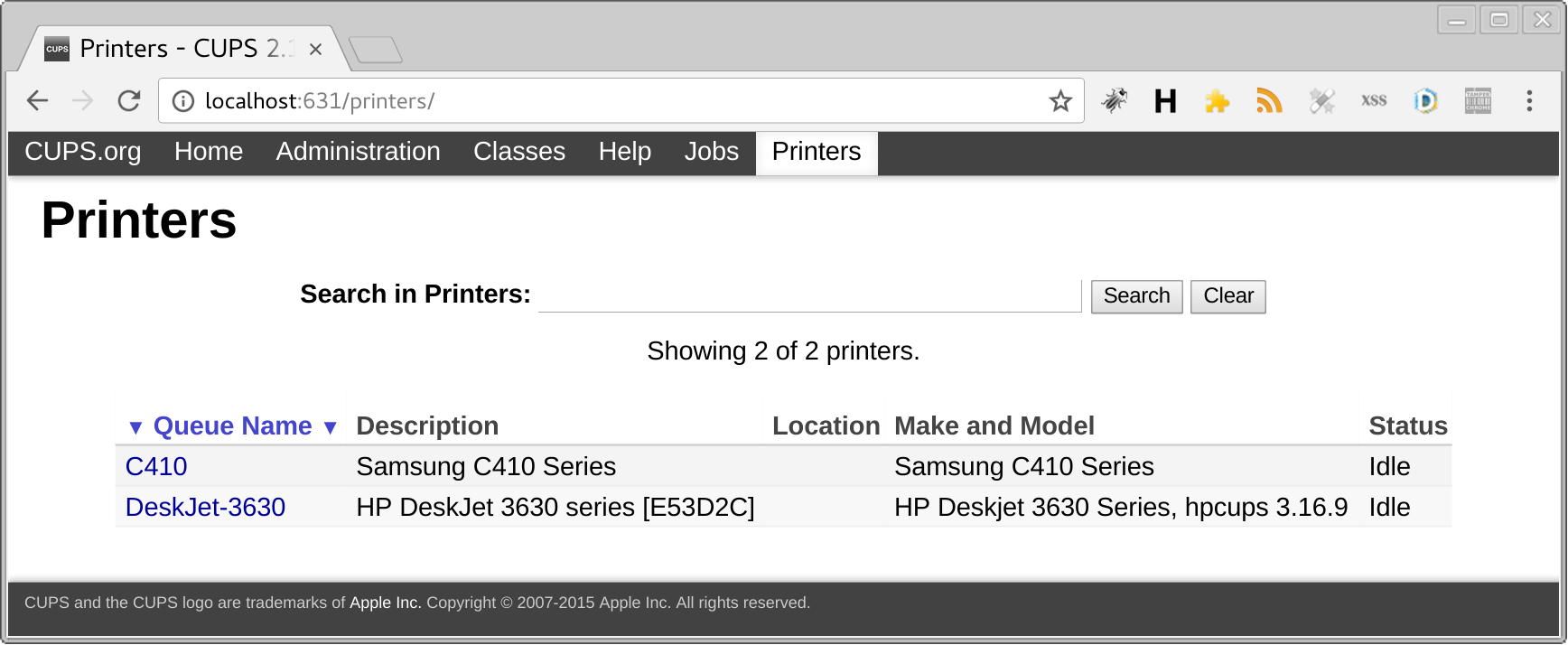
To enable the CUPS sensor, add the following lines to your configuration.yaml:
# Example configuration.yaml entry
sensor:
- platform: cups
printers:
- C410
- C430
You will need to install the python3-dev or python3-devel and the development files for CUPS (libcups2-dev orcups-devel) package on your system manually (eg. sudo apt-get install python3-dev libcups2-dev or sudo dnf -y install python3-devel cups-devel) along with a compiler (gcc).