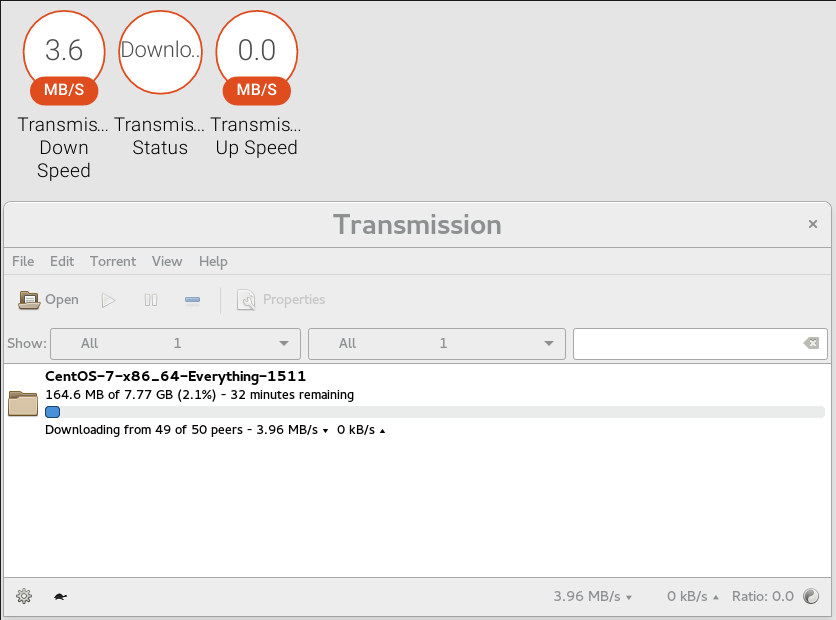Transmission Sensor
The transmission platform allows you to monitor your downloads with Transmission from within Home Assistant and setup automation based on the information.
To enable this sensor, add the following lines to your configuration.yaml:
# Example configuration.yaml entry
sensor:
- platform: transmission
host: IP_ADDRESS
monitored_variables:
- 'current_status'
- 'download_speed'
- 'upload_speed'
- 'active_torrents'
Configuration variables:
- host (Required): This is the IP address of your Transmission daemon, eg. 192.168.1.32.
- port (Optional): The port your Transmission daemon uses, defaults to 9091.
- name (Optional): The name to use when displaying this Transmission instance.
- username (Optional): Your Transmission username, if you use authentication.
- password (Optional): Your Transmission password, if you use authentication.
- monitored_variables array (Required): Conditions to display in the frontend.
- current_status: The status of your Transmission daemon.
- download_speed: The current download speed.
- upload_speed: The current upload speed.
- active_torrents: The current number of active torrents.
To use the monitoring, your transmission client needs to allow remote access. If you are running the graphical transmission client (transmission-gtk) go to Edit -> Preferences and choose the tab Remote. Check Allow remote access, enter your username and your password, and uncheck the network restriction as needed.
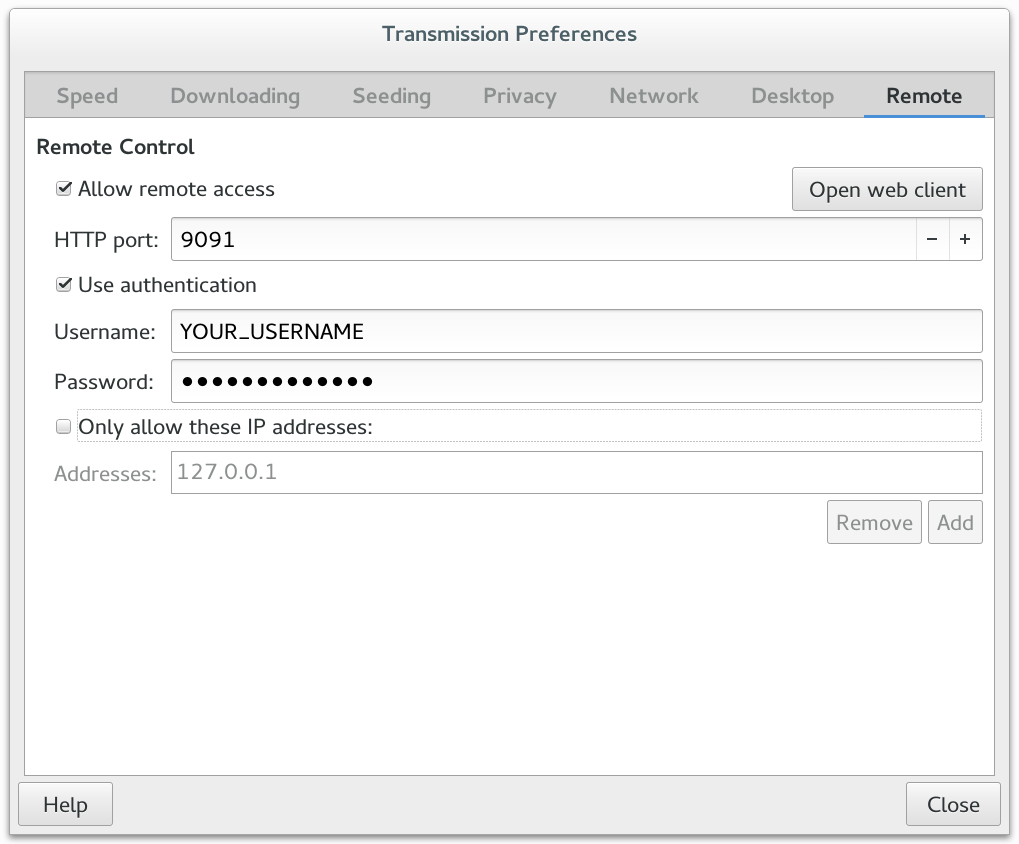
If everything is setup correctly, the details will show up in the frontend.