Getting started on Mobile
Home Assistant has a companion app for iOS.
On both Android and iOS, you can add the Home Assistant “web app” to your homescreen as if it was native (Home Assistant leverages the W3C manifest.json support).
Android
- Open Chrome
- Navigate to your Home Assistant instance
- Tap on the Menu icon (three vertical bars)
- Tap on Add to Homescreen
- A dialog will popup; tap on Add
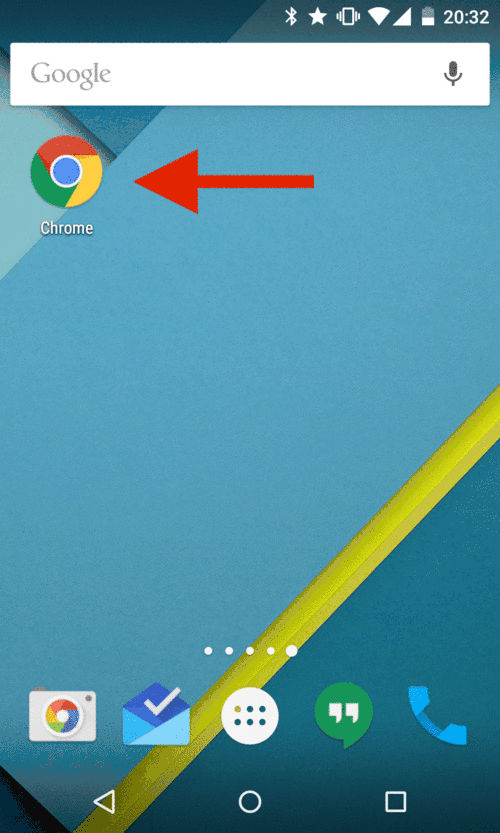
iOS
- Open Safari
- Navigate to your Home Assistant instance
- Tap on the Share icon in the middle of the bottom toolbar
- Tap on “Add to Home Screen”
- A dialog will popup; tap on Add