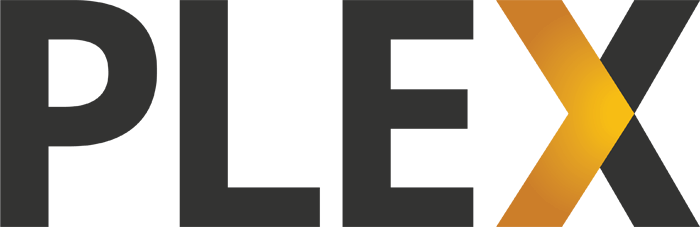In this tutorial I will explain how you can activate Tasker tasks from Home Assistant command line switches. We are going to set up a switch that when toggled will make your Android device say either “On” or “Off”.
In this tutorial I will explain how you can activate Tasker tasks from Home Assistant command line switches. We are going to set up a switch that when toggled will make your Android device say either “On” or “Off”.
You could also do this with the automation component instead so whenever you put your house to sleep mode for example your Android device will open up Google Play Books or the Kindle app ready for you to read as well as dimming your lights, but this tutorial is all about the switches.
Read on →
 The
The 
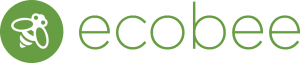
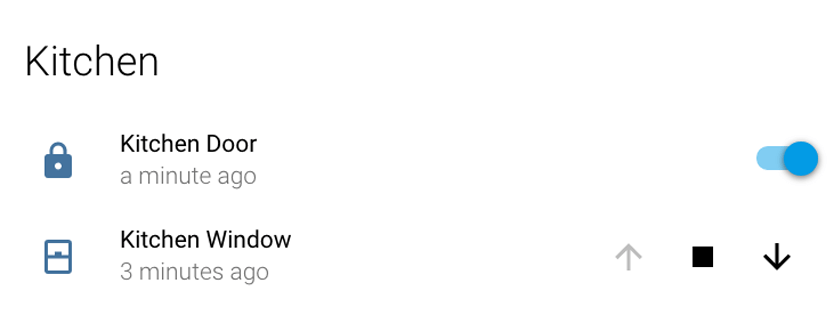
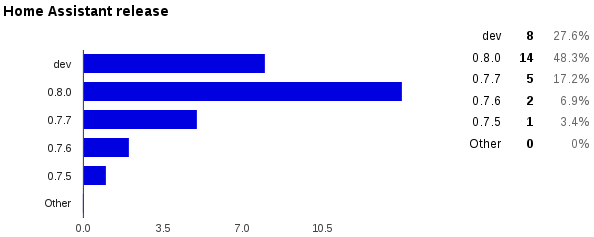 Around a week ago we started with the first survey. Now 30 people have participated. Thank you very much if you did. We think that’s enough time to have some “only partially representative” data. It’s hard to tell how many Home Assistant users are out there. Currently there are 215 members on our
Around a week ago we started with the first survey. Now 30 people have participated. Thank you very much if you did. We think that’s enough time to have some “only partially representative” data. It’s hard to tell how many Home Assistant users are out there. Currently there are 215 members on our 





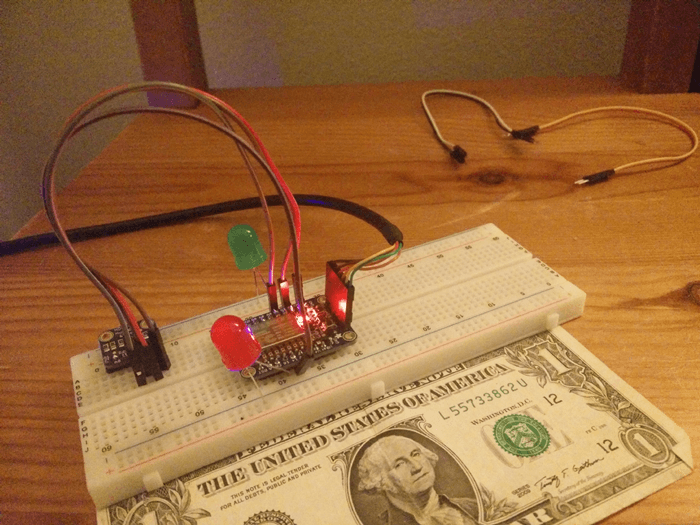 Picture of the final setup (+ 2 LED for decoration)
Picture of the final setup (+ 2 LED for decoration)
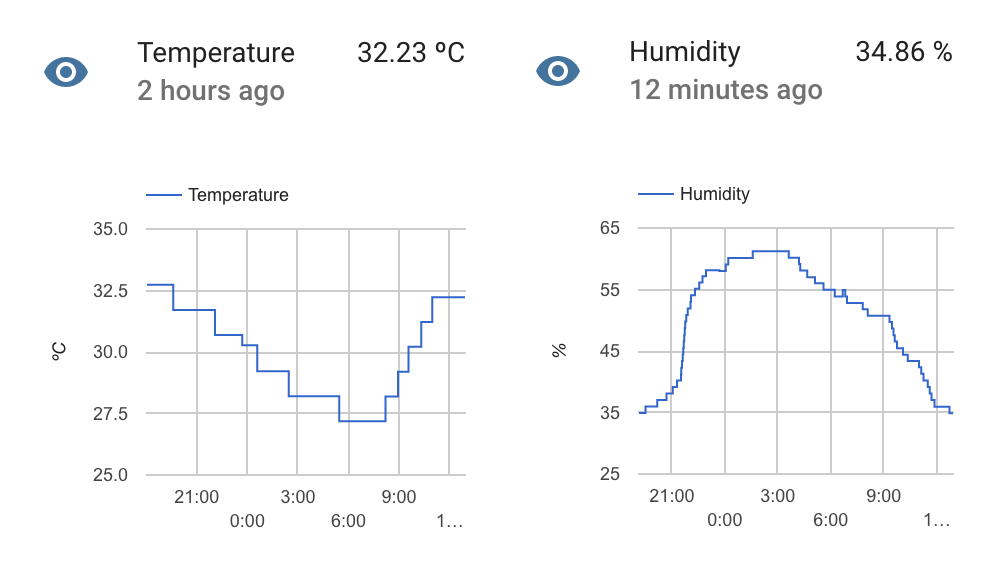 Home Assistant will keep track of historical values and allow you to integrate it into automation.
Home Assistant will keep track of historical values and allow you to integrate it into automation.

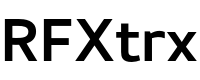

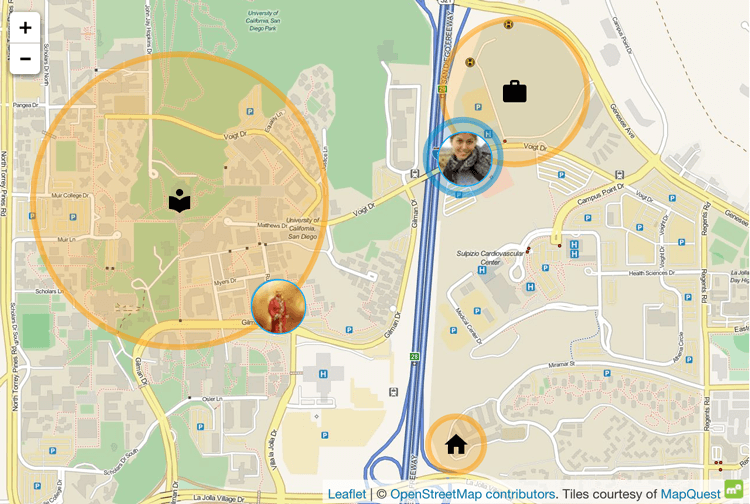 Map in Home Assistant showing two people and three zones (home, school, work)
Map in Home Assistant showing two people and three zones (home, school, work)